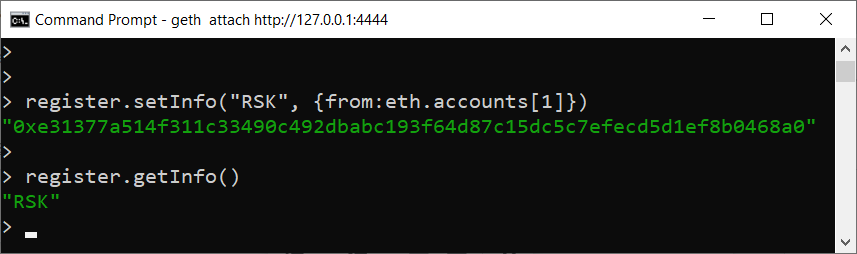Deploy a Smart Contract on Rootstock Local Node using Geth and Remix
This section walks you through deploying a smart contract on your Rootstock local node using Geth and Remix, a popular online development environment for Ethereum and EVM-compatible blockchains like Rootstock.
Before you begin, ensure the following:
- Java JDK: Installed and accessible on your system. You can check the version using java -version on your terminal.
- Rootstock Local Node: Up and running. Refer to the Rootstock documentation for installation instructions.
- Geth: Installed and configured to connect to the Rootstock node (refer to previous sections for guidance).
- Internet connection: Remix is an online tool that requires internet access.
- Basic understanding of:
- Smart contracts (optional)
- Using a terminal/command prompt
Connect Geth to a Rootstock node
- Run Rootstock node and connect Geth
- Run your Rootstock node using the following command:
java -cp <PATH-TO-THE-RSKJ-JAR> co.rsk.Start --regtest
Note: Replace with your path to the JAR file.
- Run your Rootstock node using the following command:
- Connect to the node using Geth attach
- After running the node, connect Geth by running the following command:
geth attach http://127.0.0.1:4444
- After running the node, connect Geth by running the following command:
Create and deploy a smart contract on Remix
- Create a Smart Contract in Remix
- Open https://remix.ethereum.org/ in your web browser.
- Click on the dropdown under the Workspaces section on the left side of the screen.
- Select -create a new workspace- from the dropdown menu.
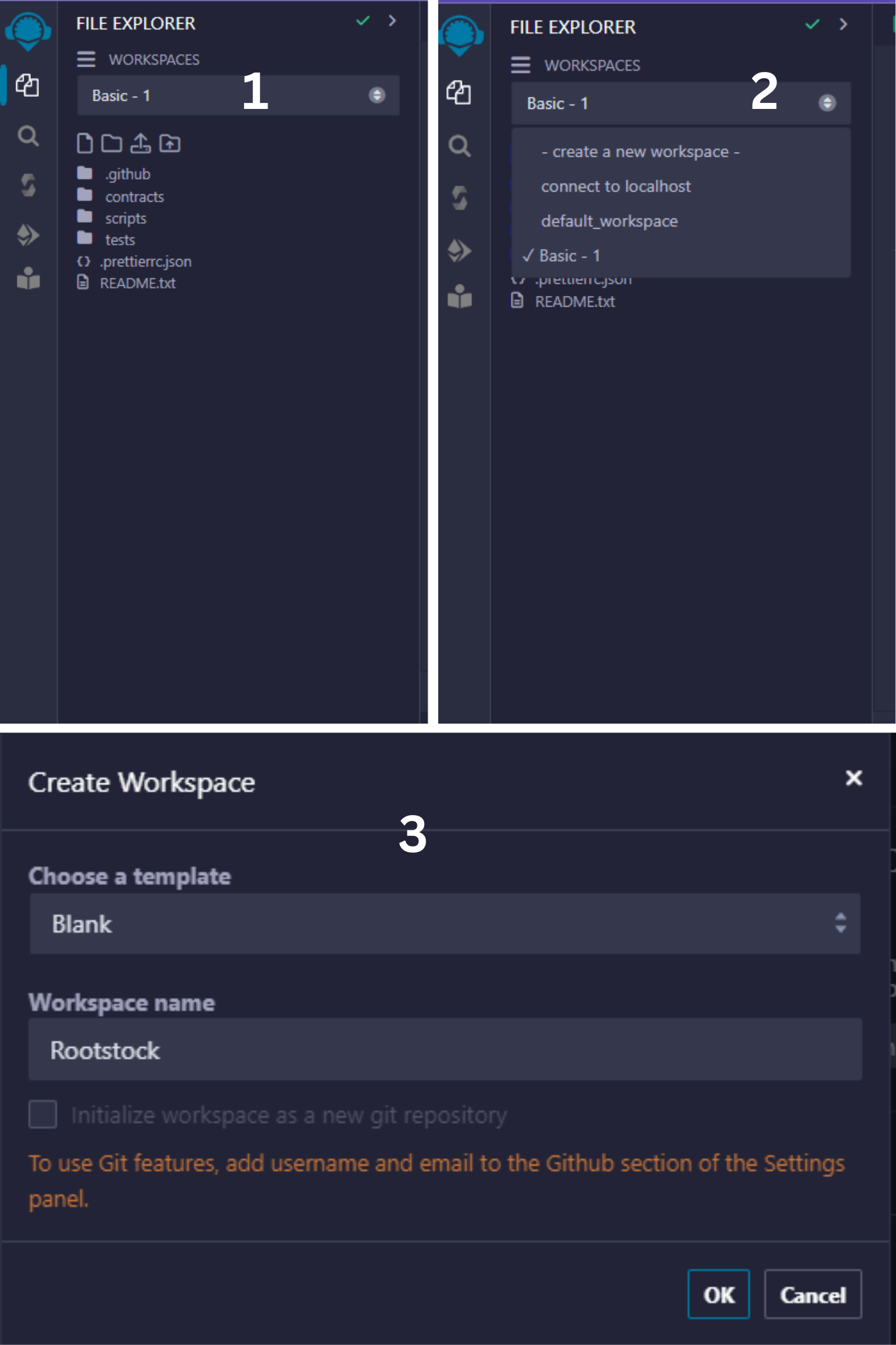
- Create a new file, Register.sol by clicking the file icon under the dropdown.
- Paste the following code in your newly created file:
// SPDX-License-Identifier: MIT pragma solidity 0.8.24; contract Register { string private info; function setInfo(string memory _info) public { info = _info; } function getInfo() public view returns (string memory) { return info; } }
- Compile the Smart Contract
- Click the third button from the left menu pane (Solidity compiler icon).
- Ensure Enable auto-compile is checked and click Compile Register.sol.
- Verify a green checkmark and Compilation successful message appear.
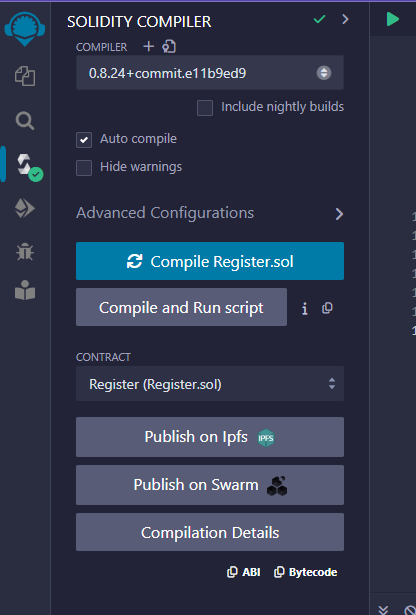
- Create Deployment Script
- Switch to your terminal and create a new file, register.js, using your preferred text editor.
- In the Remix compiler screen, click the Compilation Details button.
- Scroll down and find web3Deploy.
- Copy the text and paste it into your register.js file.
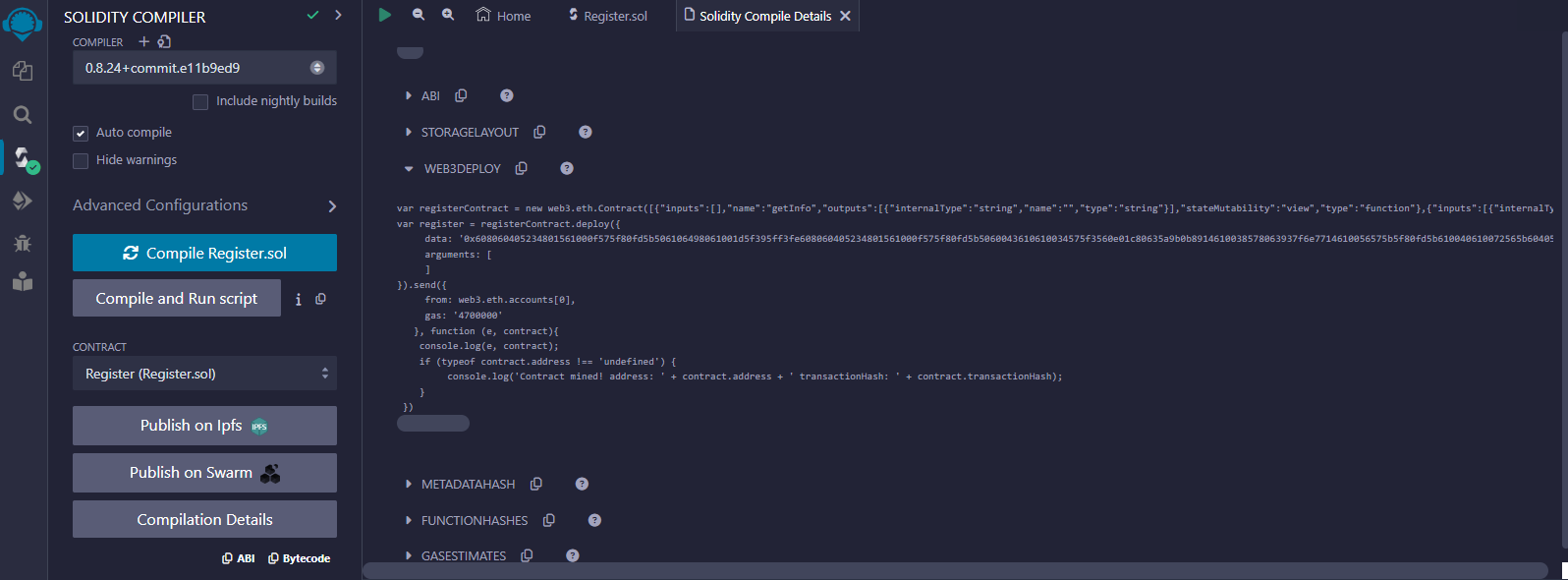
- Save the file.
- Deploy the Smart Contract
- In your Geth terminal, type the following command, replacing <path-to-register.js> with the actual path to your file:
loadScript("<path-to-register.js>")
Wait for messages and watch for "Contract mined!" indicating successful deployment.
- In your Geth terminal, type the following command, replacing <path-to-register.js> with the actual path to your file:
- Interact with the Smart Contract:
- In your Geth terminal, type register. and press Tab twice to see available methods and the contract address.
- For example, you can:
- Check initial information with register.getInfo().
- Set new information with register.setInfo("RSK", {from: eth.accounts[1]}), replacing "RSK" with your desired information and specifying the sender account (e.g., eth.accounts[1]).
- Verify the update with register.getInfo().